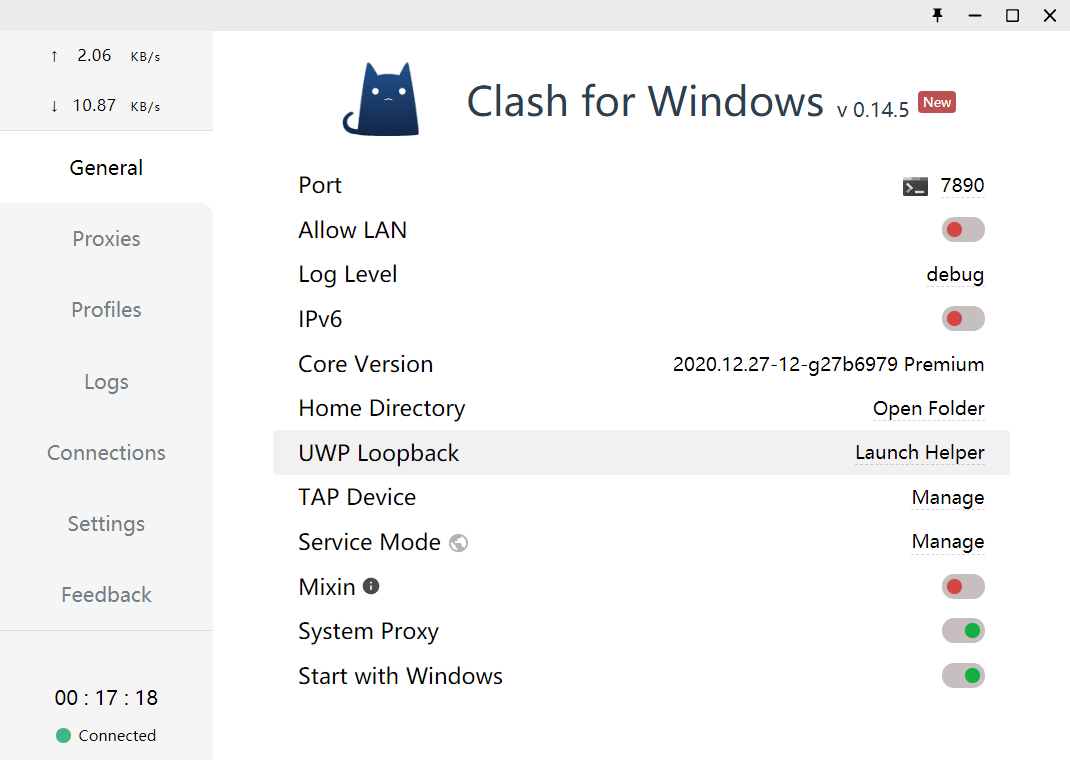Microsoft Store 网络问题解决

禁用 services.msc 导致 Microsoft Store 卡加载
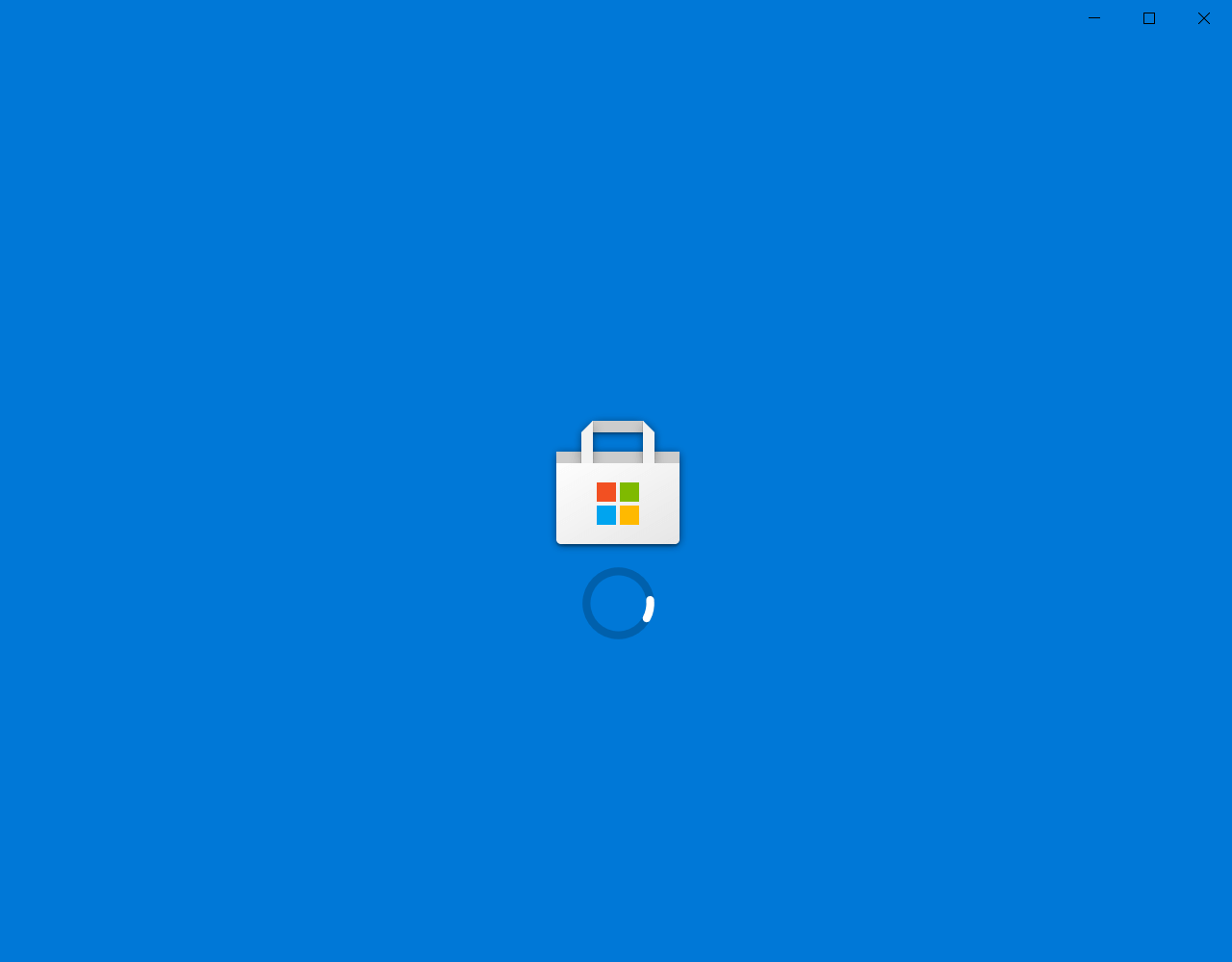
- Windows + R 输入
services.msc打开服务,将Windows Update服务的启动类型改为自动,停止Windows Update服务 - 打开
C:\Windows\,删除SoftwareDistribution文件夹,启动Windows Update服务 - 再次打开商店应用,问题解决,但无法登录
- Windows + X 打开
网络连接(W),打开更改适配器选项,右键当前所连接的网络,选择属性 - 双击
Internet 协议版本 4(TCP/IPv4),选择使用下面的 DNS 服务器地址(E),输入4.2.2.2,登录成功后改回自动获得 DNS 服务器地址(B)
使用 Clash 代理后导致无法连接网络

- 打开
Clash for Windows - 选择
General - 打开
UWP Loopback-Launch Helper![]()
- 勾选
Microsoft Store、Microsoft Store 体验主机,点击Save Changes
参考资料:
win10强制关闭自动更新后,商店的应用无法下载
Microsoft store登录一直在转有什么解决方法吗? - 夜寂的回答 - 知乎
解决windows10中开代理之后microsoft应用商店无法连接的问题